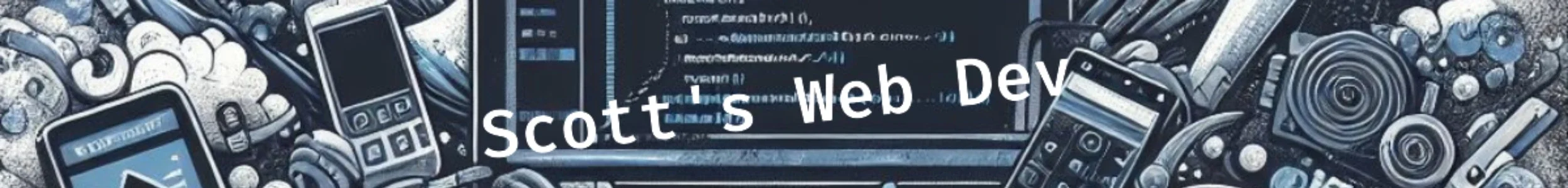WordPress Plugins
WordPress plugins are one of the most significant and popular areas of WordPress. People love them because they can click a few buttons and add functionality to their website. That’s great! However, you must be aware of several things before using them.
Plugins Can Be Bad News
Installing a lot of plugins can be bad for your site. They can:
- Slow down your website significantly (see how to speed up wordpress)
- Clash with other plugins causing weird site errors that are hard to track down
- Update and break your current integrations
- Be written badly
I’m not saying don’t use plugins. I’m saying, stick to the popular well supported ones and only the ones that you need. If you can do some functionality yourself, you should be looking to do that instead of relying on plugins.
Especially if a plugin depends on another plugin to function!
Plugins Can Be Great News
I know I just said they can be bad news, but they can also be great news. There are several plugins that I use all of the time that introduce amazing functionality and don’t cause any problems.
In my opinion, the must use plugins are:
Must Use WordPress Plugins
- Advanced Custom Fields (ACF)
Add fields to your backend and show them on the front end – easily! - WooCommerce
Add the ability to sell products to your website. - W3 Total Cache
Speed up your website with the click of a few buttons. - WebP Express
Easily convert all images to webp for improved loading times. - Contact Form 7
Easily add contact forms to your website. - WPS Hide Login
Change the default login URL so bots and people can’t guess your adminURL. - Yoast
Easily manage all SEO aspects
Previous: WordPress Speed
Next: WordPress Security