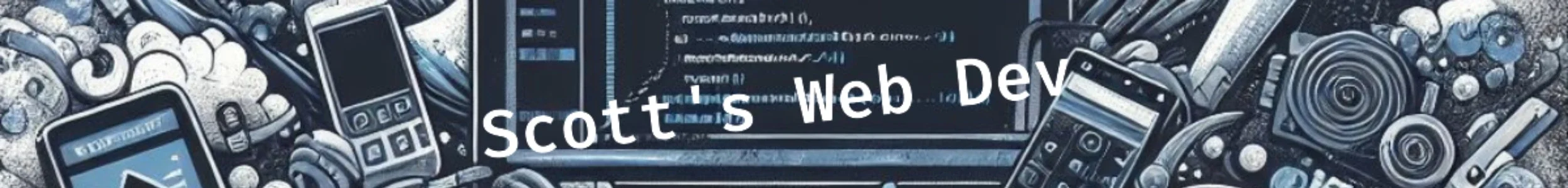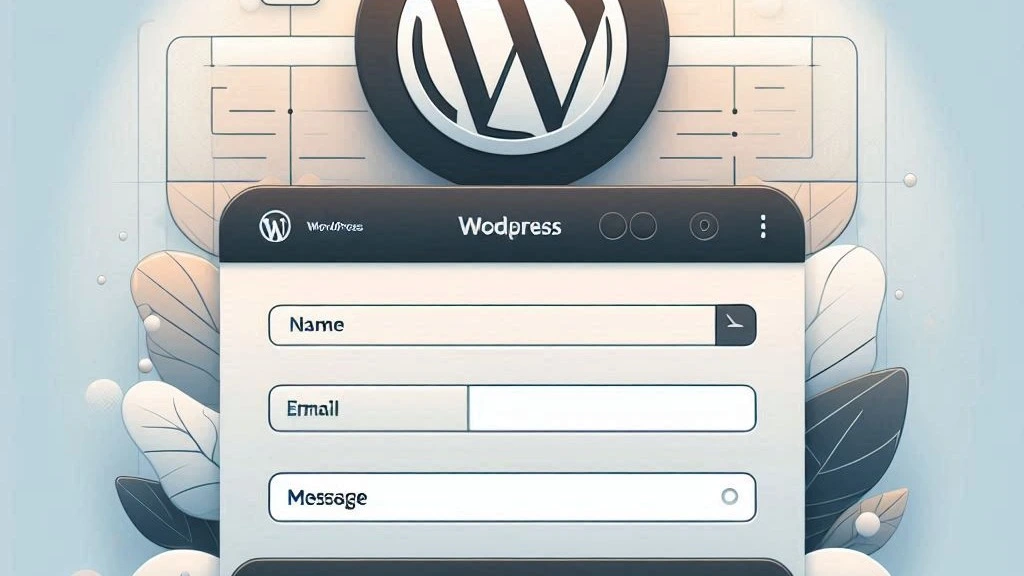Forms On WordPress
Forms are essential for your Website. Contact forms, feedback forms, newsletter subscription forms, reservation forms, and even e-commerce forms. All of them form an integral part of your website. And WordPress doesn’t natively offer a form solution.
While you could build one yourself (and I’d recommend it!), there are plenty of plugins that can make forms for you. They have became extremely popular for that reason.
Here are the form plugins I’d recommend the most:
WordPress Forms With Contact Form 7
Contact Form 7 is a simple and reliable contact form plugin. You can make customized forms without needing to know how to code. You can also extend and customize easily. It’s widely used, well supported, and regularly updated. Using Contact Form 7 will ensure your forms work smoothly.
Plus, it can handle different types of form fields and email settings, emailing the form submission to you, making it extremely popular for contact and feedback forms.
WordPress Forms With Gravity Forms
Gravity Forms is an advanced form plugin with advanced features and great flexibility. It offers a more user-friendly interface and powerful options like conditional logic, multi-page forms, file uploads, and integrations with third parties like PayPal and MailChimp.
If you need more complex forms or want to automate workflows, Gravity Forms is a capable solution
WordPress Forms With WPForms
WPForms is easy to use and beginner friendly while still maintaining powerful features. It includes a drag and drop builder, multi-page forms, spam protection, prebuilt templates, and payment integrations. It also is lightweight and fast, not slowing down your website.
WPForms is a plugin to check out if you’re looking to easily set up some forms without too much thought.
WordPress Forms With Custom Forms
Of course, if you’re looking for a custom solution or you don’t want to pay for advanced features, the best solution is to build the form yourself. Get started and find all kinds of useful tips, tricks, and how-to’s to help you accomplish what you need.
Previous: WordPress Coding & How To’s
Next: WordPress E-Commerce