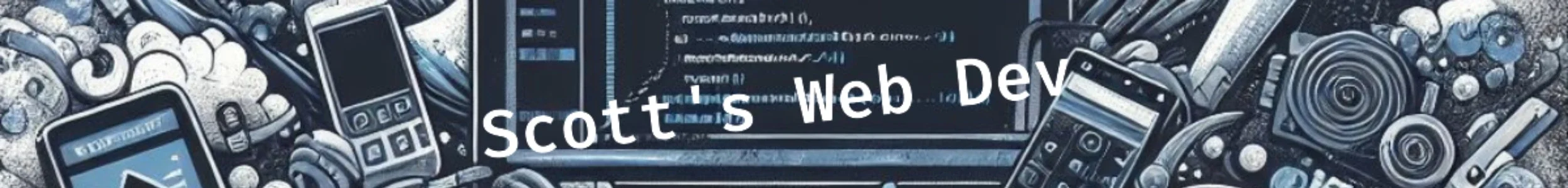Windows Has File Extensions Disabled By Default
By default, windows aims to make things easy and has file extensions hidden by default. As a web developer, you need to be able to see extensions and make files with certain extensions (.css, .html, .php, .js, etc).
So, you have to enable file extensions on windows.
Luckily, it’s crazy easy. Just a little bit hidden.
Enable/Disable File Extensions
Open a folder on windows. Any folder will work.
Navigate to the “View” dropdown and then go to “Show” sub-menu item. From there you’ll be presented with a list of options. Check the box that says “File Name Extensions”.
That’s it!
On earlier versions of windows (7, 8), the terminology and presentation was a bit different. There may be panes instead of menus. It may also say “hide extensions for known file types” and you have to uncheck it instead of check it. You may also have to click OK once or twice.
See more articles about system administration.