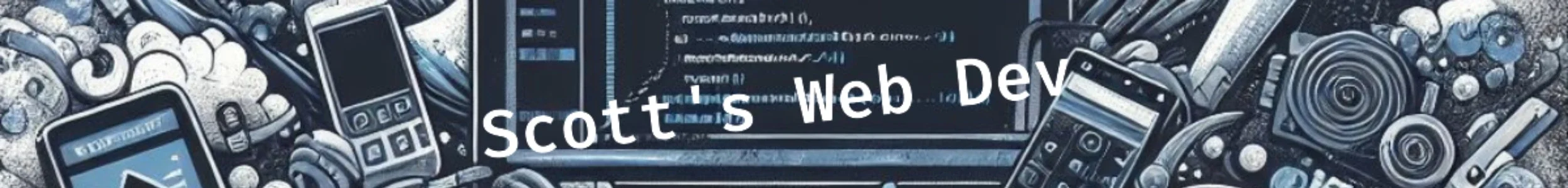Generate Your Subscribe URL
Another front end development video. Here I show you how to get the link to a youtube subscibe button. That way you can then place it on your website.
Go to your channel and in the url you’ll see something like:
https://www.youtube.com/channel/UCS4l2_zpCZ2QP5bZgfU5Cug
Add ?sub_confirmation=1 to the end of the URL.
Copy this URL and add it to the href of an a tag so you end up with:
<a href="https://www.youtube.com/channel/UCS4l2_zpCZ2QP5bZgfU5Cug?sub_confirmation=1" target="_blank">That’s it!