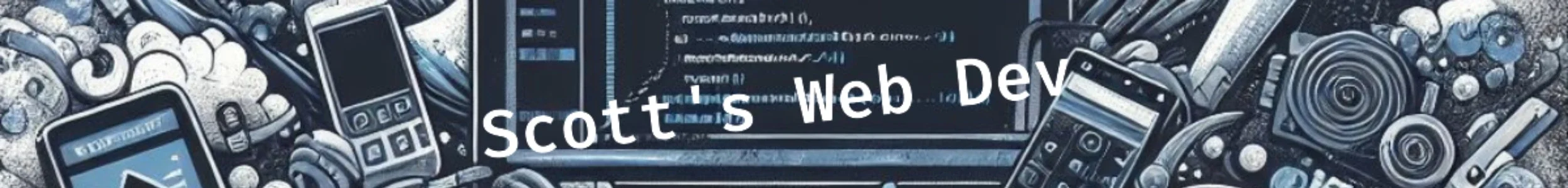Are you writing the HTML to display your ACF images? Writing out the attributes and referencing the Advanced Custom Fields array values for the attribute values?
I used to do it that way, too. But, there’s a better way
Use Built-In WordPress Function To Display ACF Images
You can use a built-in wordpress function to generate the HTML for you. Not only that, but this HTML will include the srcset so that your image displays the appropriate size for the screen it’s being used on.
Example Code For Displaying ACF Images Using wp_get_attachment_image
// grab image from acf
$image = get_field('image');
// and display it, letting WordPress generate the HTML
if ($image) {
echo wp_get_attachment_image($image['ID'], 'large');
}
// add classes or attributes if necessary
// echo wp_get_attachment_image($image['ID'], 'large', false, ['class' => 'your-class', 'id' => 'your-id', 'loading' => 'lazy']);