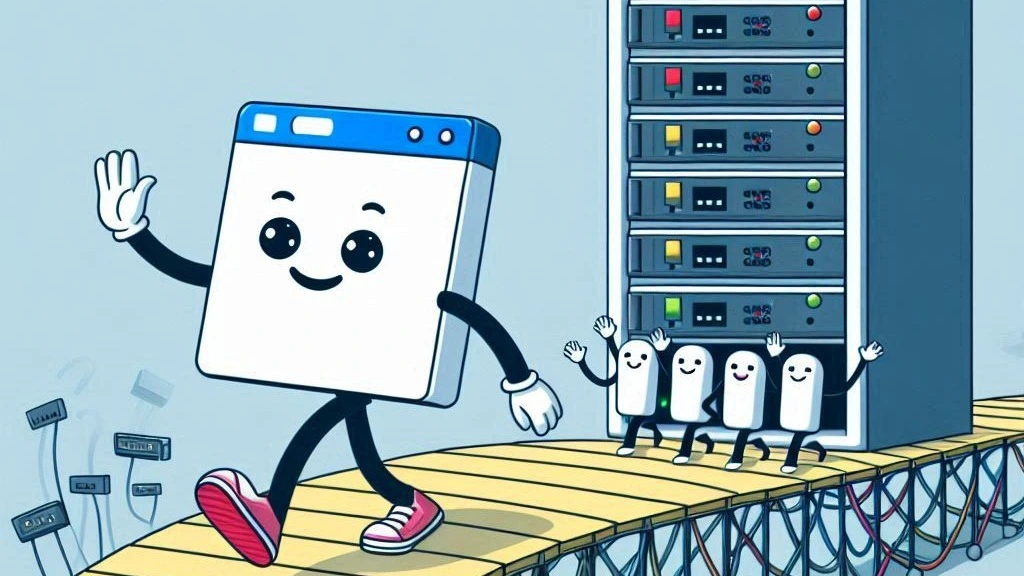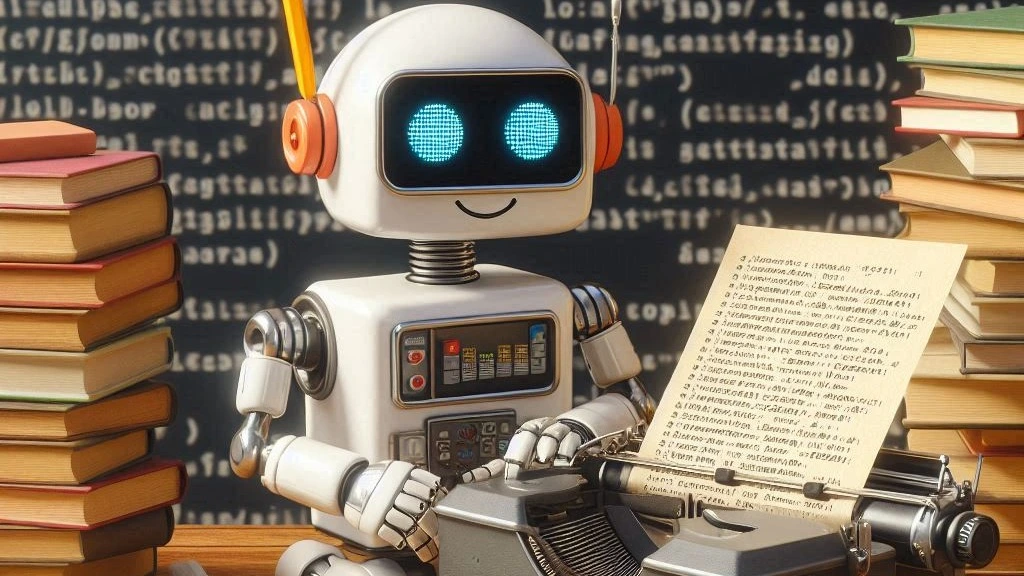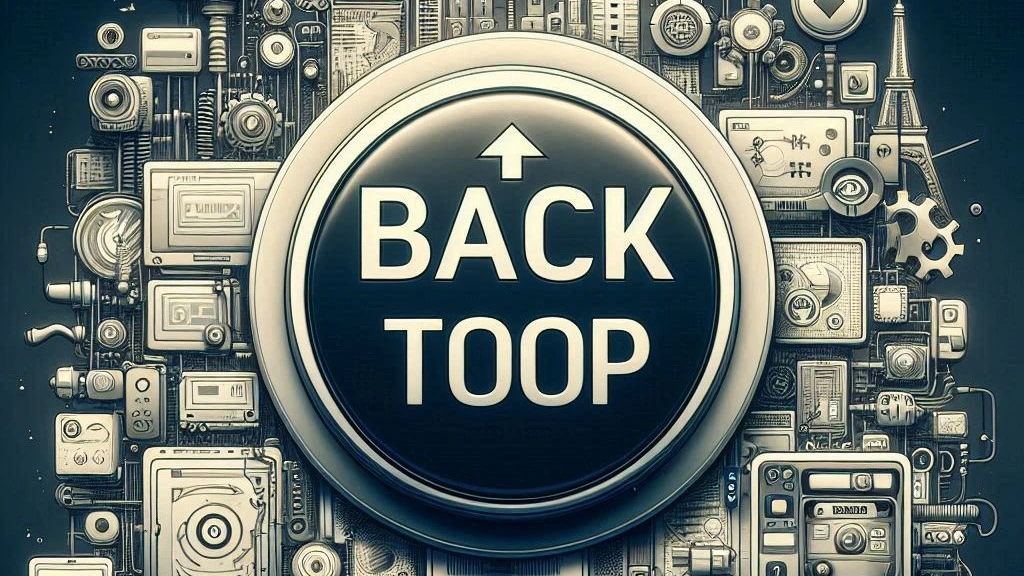There’s nothing new functionality wise in WordPress 6.5.5. Rather, the WordPress team addressed some security concerns. Specifically, three of them. And they are:
Fixing WordPress Plugin Causing Critical Error
WordPress plugins causing critical errors can prevent you from logging in to your backend. Luckily, it’s easy to fix via FTP.
Examining WordPress Directory Structure & Files
This article briefly examines WordPress directory structure and files. A quick overview of what goes where and what you should edit.
How To Manually Migrate WordPress Site To New Hosting
Learn how to manually migrate wordpress site to a new server or hosting environment. A step by step guide with video.
Lazy Load Maps or Videos With Intersection Observer
By detecting when an element, particularly a dynamic or interactive element, comes into the viewport, you can load this element only when it is necessary and being viewed by the website visitor.
Set Link Targets, Classes, Title, & Descriptions On Menu Items
Learn about the screen options tab in WordPress to give menu item links a target, class, description, and more.
Defer WordPress Javascript Files For Better PageSpeed
Learn how to defer WordPress javascript files to improve your pagespeed score, increase your page snappyness, and improve your rankings.
Quickly, Easily Generate Rich Snippets/Schemas
Use technicalseo.com’s rich snippet schema generator to easily generate rich snippets. Provide extra information to search engines.
How To Have A Fixed Header That Doesn’t Move When You Scroll
Having a fixed header is very common. You’ve seen it on other websites you’ve visited. The header stays at the top of the page as you scroll down so that you have easy access to the navigation items.
How To Add A Back To Top Button To Website
Adding a back to top button to your website improves access to the header and navigation items on your web page. Visitors can quickly click a button to gracefully scroll back to the top of the page.